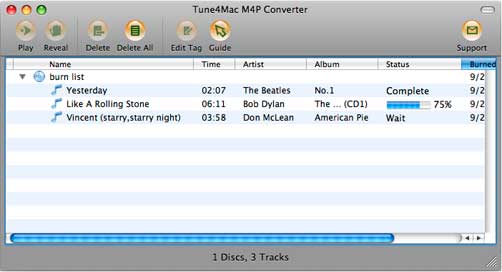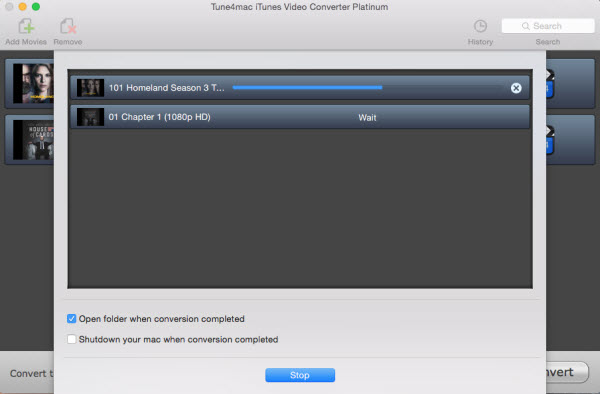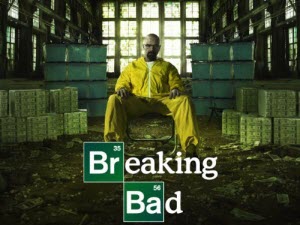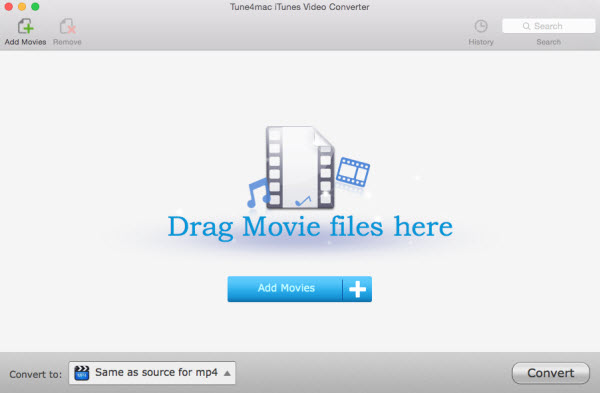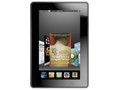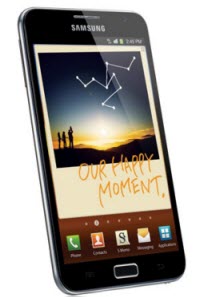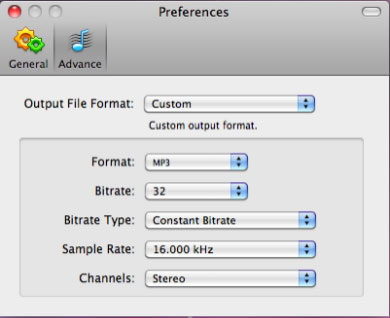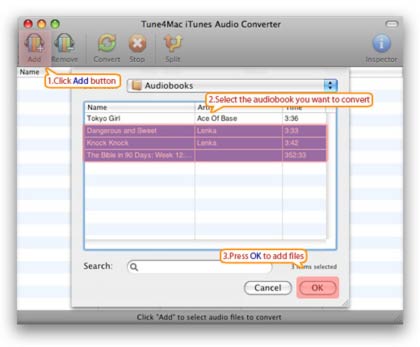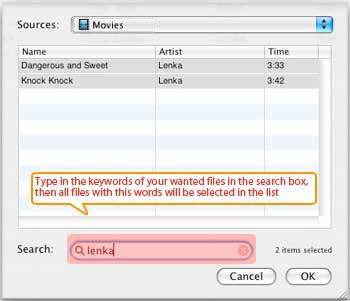Review of Samsung Galaxy Note 10.1
Negri Electronics begin to pre-sale the latest Samsung Galaxy Note 10.1. This tablet is quad-core 1.4 Ghz Exynos processor, 16 GB storage, 10.1 inch, 1280 x 800 -pixel display with a touch screen. Samsung Galaxy Note 10.1 support 21 Mbps HSPA 1900/1800/850, looks great!

Samsung Galaxy Note 10.1 first introduced at Mobile World Congress in February and will be available globally this month with 3G and Wi-Fi version. For LET version, it will be veiled later on this year.
At present, the lawsuit between Samsung and Apple are proceeding very hot, Samsung also confirm that they will release Galaxy Note II on August 29, 2012 so that they can publish it before the next generation of iPhone releasing (It said that iPhone next generation will be released on September 12). Now, the intend of the publishing of Samsung Galaxy Note 10.1 is very obvious, they hope they can fight back apple iPad on tablets field.
How to Transfer iTunes Movies to Samsung Galaxy Note 10.1
The competition between Apple and Samsung becomes more and more intense. Who will be winner? It is really hard to say. Apple occupies advantageous position in the share of entertainment support. In other words, apple owns strong iTunes which can provide flowing music and movies, the most important is that the format of iTunes movies is M4V which created by Apple itself. Those movies can't be watched on non-apple devices unless you convert it to plain format without DRM protected. From this part, it seems that Apple won a lot of users. However, how can we transfer iTunes movies to Samsung Galaxy Note 10.1? The following content will detailed introduce for you.
What do you need?
1. Tune4Mac iTunes Video Converter Platinum: First, you need a converter convert iTunes protected M4V to MP4 format. Actually, Tune4Mac iTunes Video Converter Platinum is a profession iTunes Video Converter, it can convert both iTunes purchases and rentals to most popular devices and players. For rental movies, you can keep them forever once converting it to plain format.
2. Mac OS 10.5 or later: You need a Mac OS since the converter above is mac version. Of course, if you use window version, mac is unnecessary.
3. iTunes 10.6: When you use Tune4Mac iTunes Video Converter Platinum, iTunes will be automatically launched, so iTunes is needed, and you can't hold the iTunes during the conversion
How to transfer iTunes movies to Samsung Galaxy Note 10.1
1. Refer to video tutorial below convert iTunes movie that you would like to transfer to Samsung Galaxy Note 10.1 to MP4 format.
2. Transfer converted files from output fold to Samsung Galaxy Note 10.1 with a USB directly.
What need to keep in mind?
1. Tune4Mac iTunes Video Converter Platinum can only convert iTunes protected Movies.
2. Tune4Mac iTunes Video Converter Platinum can encode iTunes rental movies and keep forever.
3. The best quality output format is "same as source for mov", the second is "same as source for mp4".
 Top 1: BlackBerry Bold 9900: This phones was veiled at Aug. 2011. The appearance is attractive, which adopt all-in-one steel frame and carbon backs. It is also worth saying that BlackBerry Bold 9900 is only 10.5 mm thick. On the operating system side, BlackBerry Bold 9900 comes with a BlackBerry OS 7.1. This OS owns a strong and fast browser.
Top 1: BlackBerry Bold 9900: This phones was veiled at Aug. 2011. The appearance is attractive, which adopt all-in-one steel frame and carbon backs. It is also worth saying that BlackBerry Bold 9900 is only 10.5 mm thick. On the operating system side, BlackBerry Bold 9900 comes with a BlackBerry OS 7.1. This OS owns a strong and fast browser. Top 2: BlackBerry 10 Dev Alpha: Even though this phone has not yet been released, it have already fried in the market fiery. RIM plan to release it in 2012, but there is news report RIM will postpone its time to market. It is possible to release in 2013. BlackBerry 10 Dev Alpha will use the new BlackBerry OS 10 as the operation system. The three concept of BlackBerry OS 10 are Flow, Connect, Extend.
Top 2: BlackBerry 10 Dev Alpha: Even though this phone has not yet been released, it have already fried in the market fiery. RIM plan to release it in 2012, but there is news report RIM will postpone its time to market. It is possible to release in 2013. BlackBerry 10 Dev Alpha will use the new BlackBerry OS 10 as the operation system. The three concept of BlackBerry OS 10 are Flow, Connect, Extend. Top 3: BlackBerry Bold 9700: Even though the price is very cheap, the comment is very high. Mainly have 4 highlight: 1. Screen is very beautiful. 2.
Top 3: BlackBerry Bold 9700: Even though the price is very cheap, the comment is very high. Mainly have 4 highlight: 1. Screen is very beautiful. 2.